Create New VM
To create a new VM, the user clicks the ‘Create Virtual Machine’ button and a ‘Create Virtual Machine’ modal appears where the user can start to fill out basic setting information for a new VM.
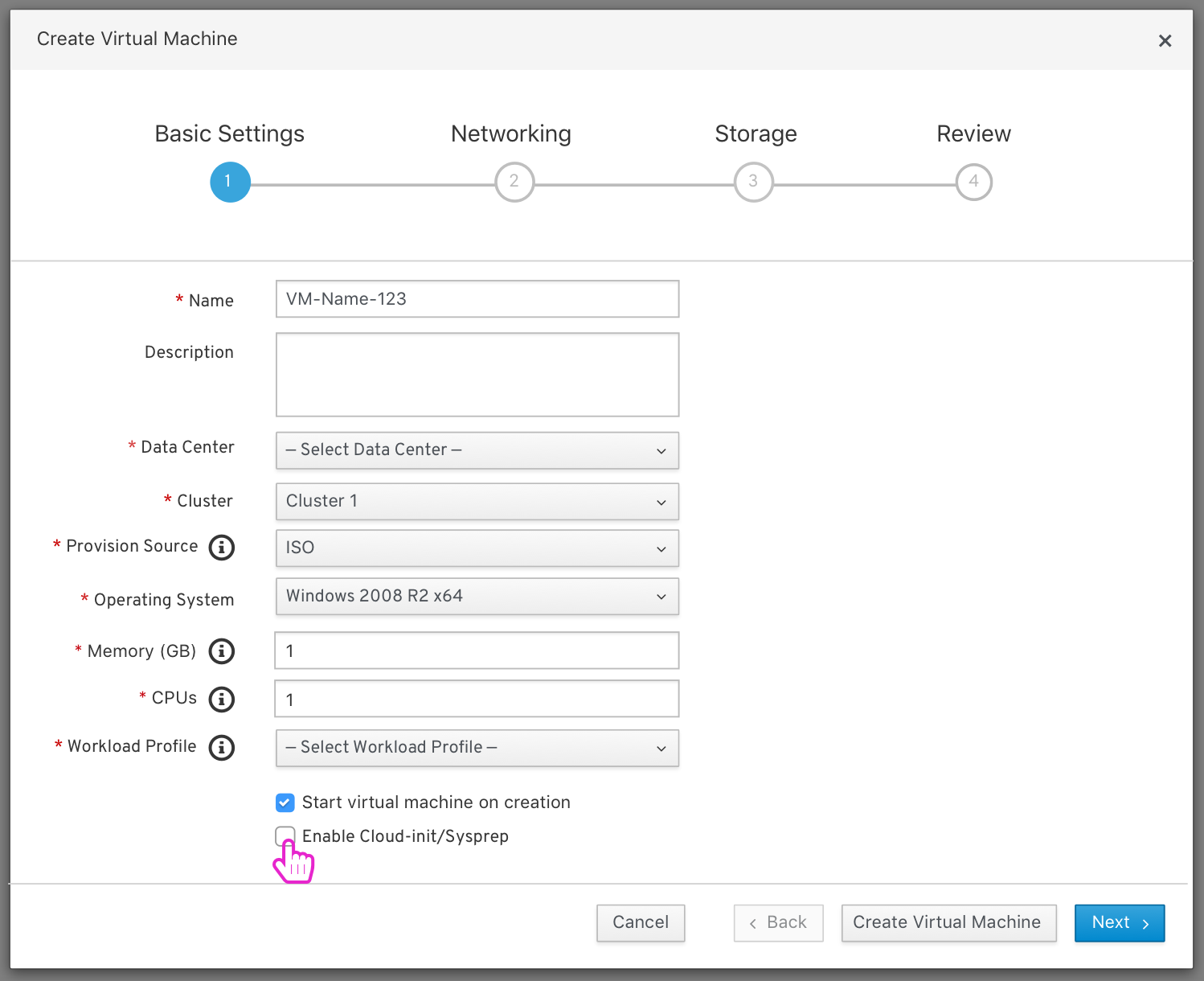
Create New VM- Network Settings
At the second step the user can configure the network settings of the VM.
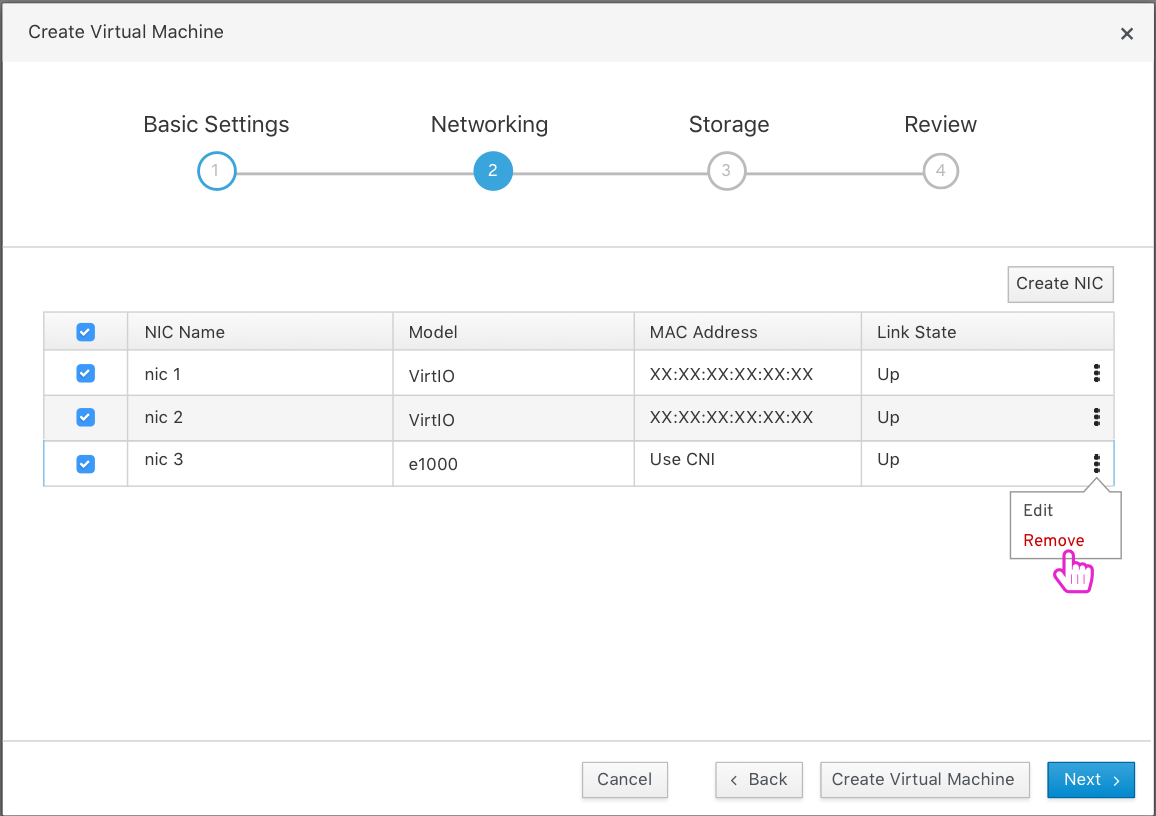
Create New VM- Storage Settings
At the third step the user can configure the storage settings of the VM.
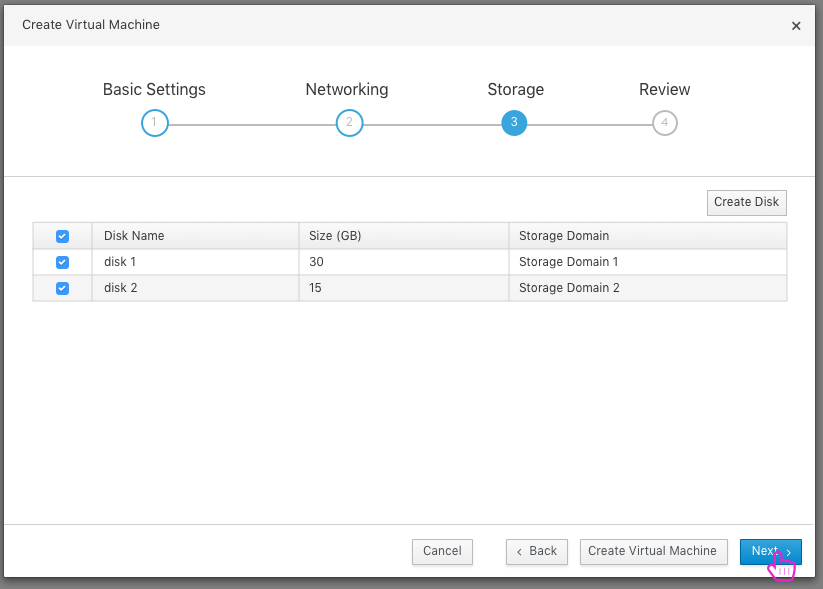
Create New VM- Review Settings
At the final step the user can review the selected settings of the VM and create the VM.
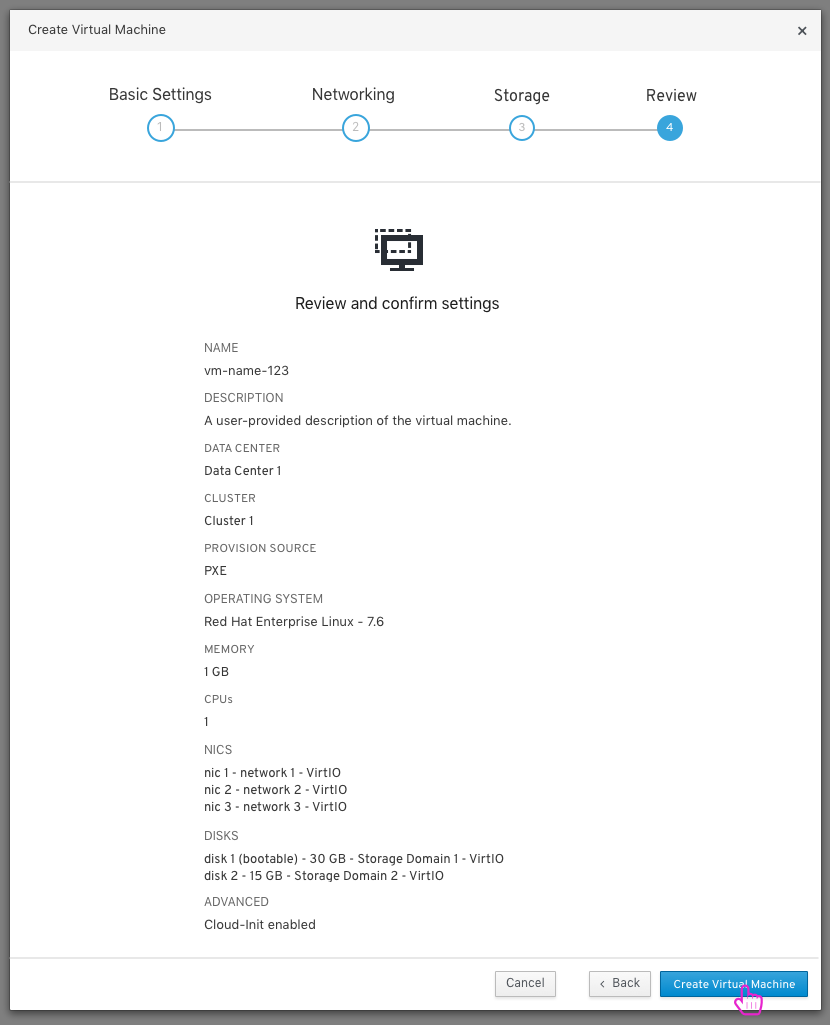
VM Creation Complete
A toast notification appears and lets the user know that the VM is bring created. Once the VM is done being created it will appear on the ‘Virtual Machines’ page.
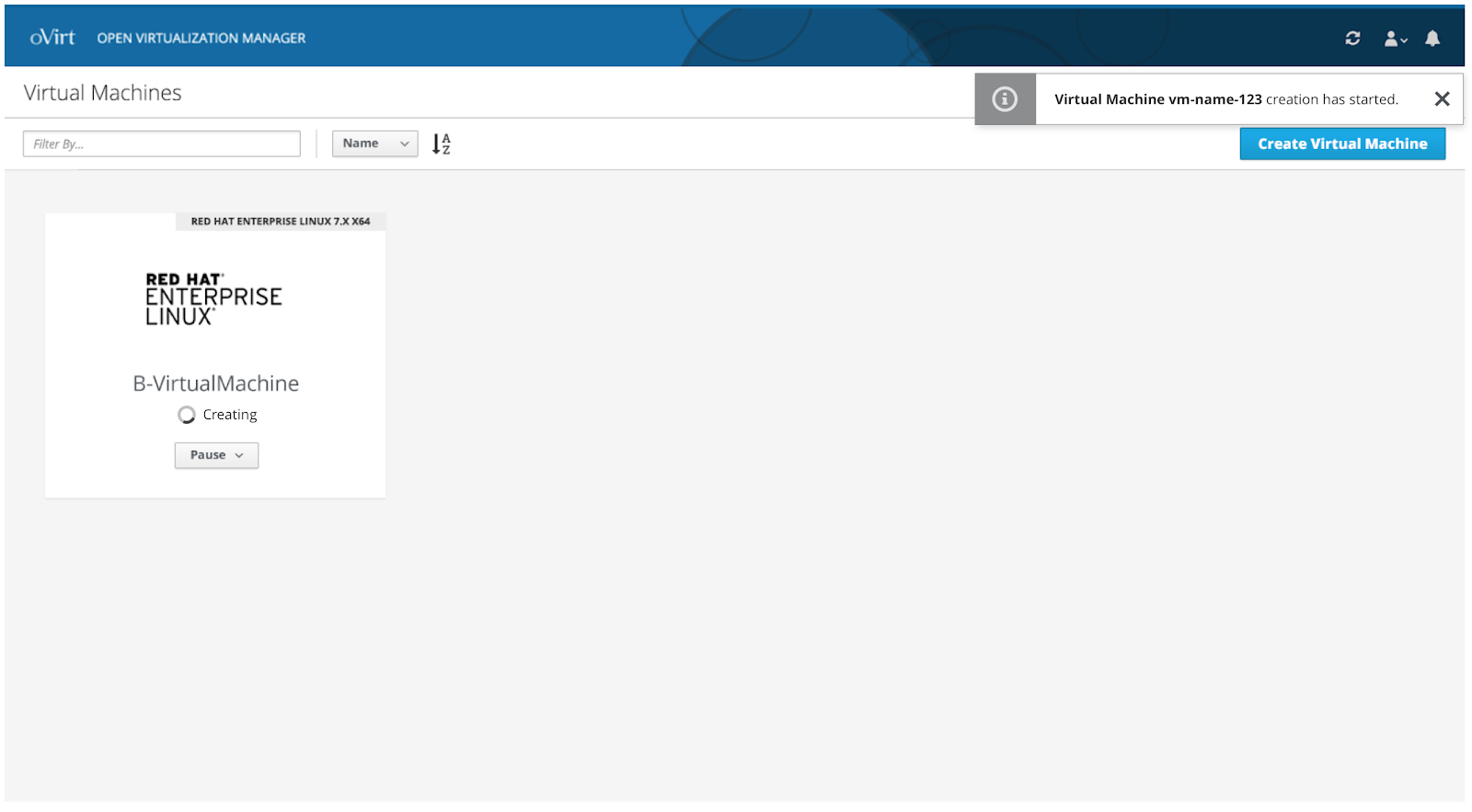
Create New VM Design Documentation
To view the full create new VM design documentation you can view it and comment on it here: https://docs.google.com/document/d/1UtFhNa_1byMV5mLEJ1MbdvZj-uMpmsD-_bJ37JDcyjU/edit?usp=sharing