NICs and Disks
The user can create and edit NICs and disks from the cards on the VM’s dashboard.
NICs
To edit the network interfaces of a VM, the user must first click the pencil icon on the NICs card.
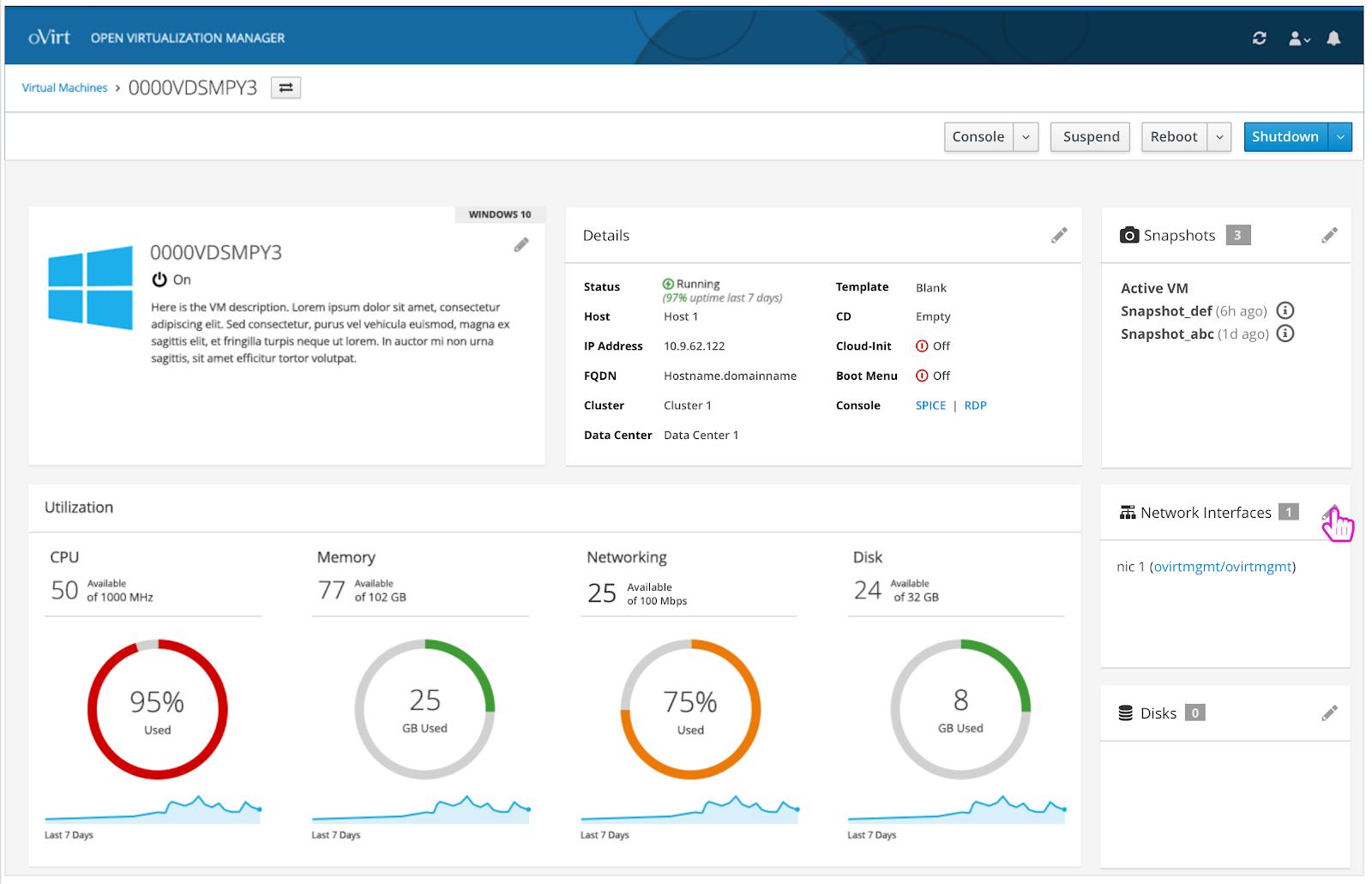
Create NIC
The user can create a new network interface by clicking the ‘Create NIC’ button.
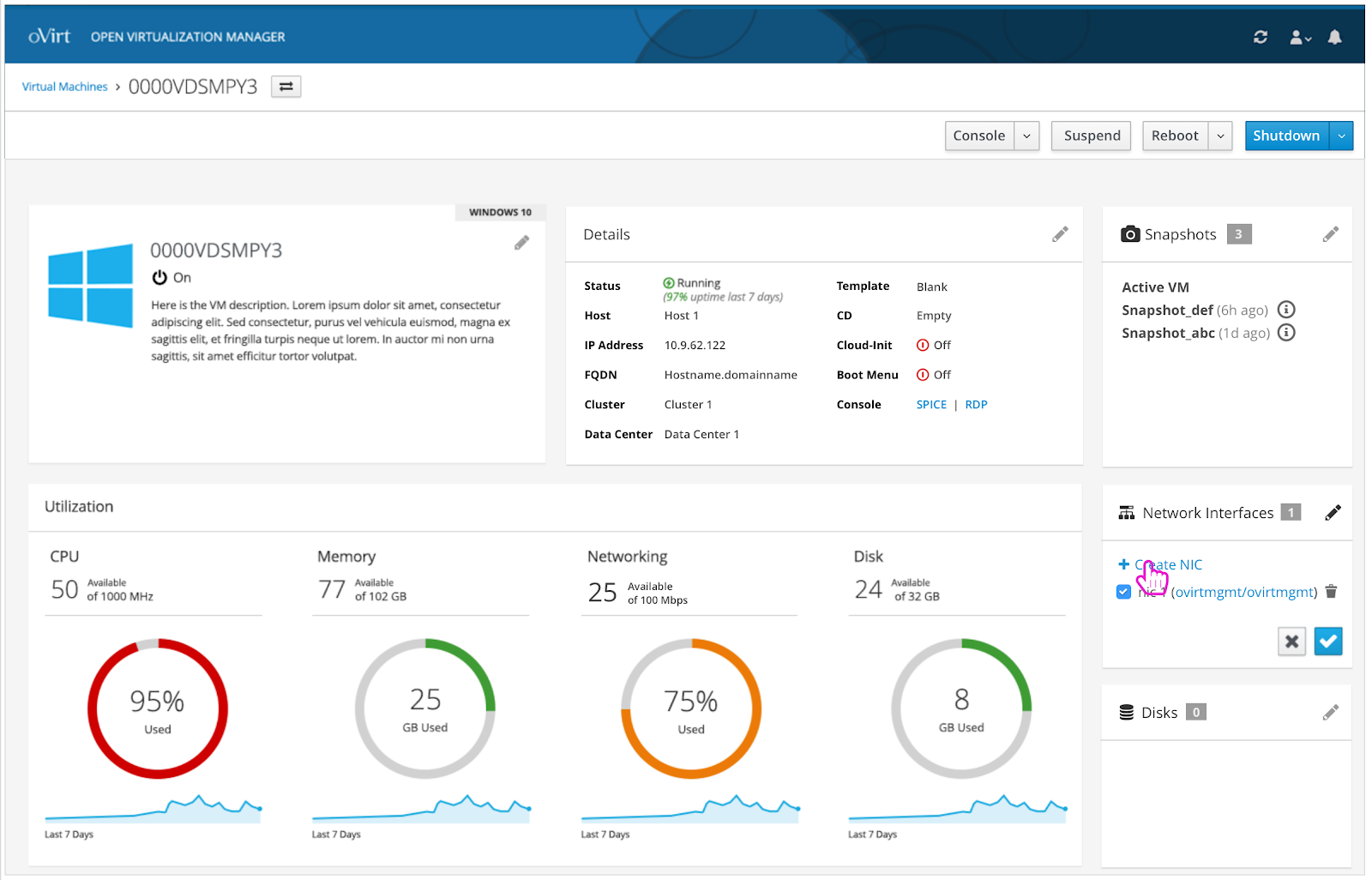
Create NIC- Select Criteria
A ‘Create NIC’ modal appears and the user can select a name and a vNIC profile for the NIC.
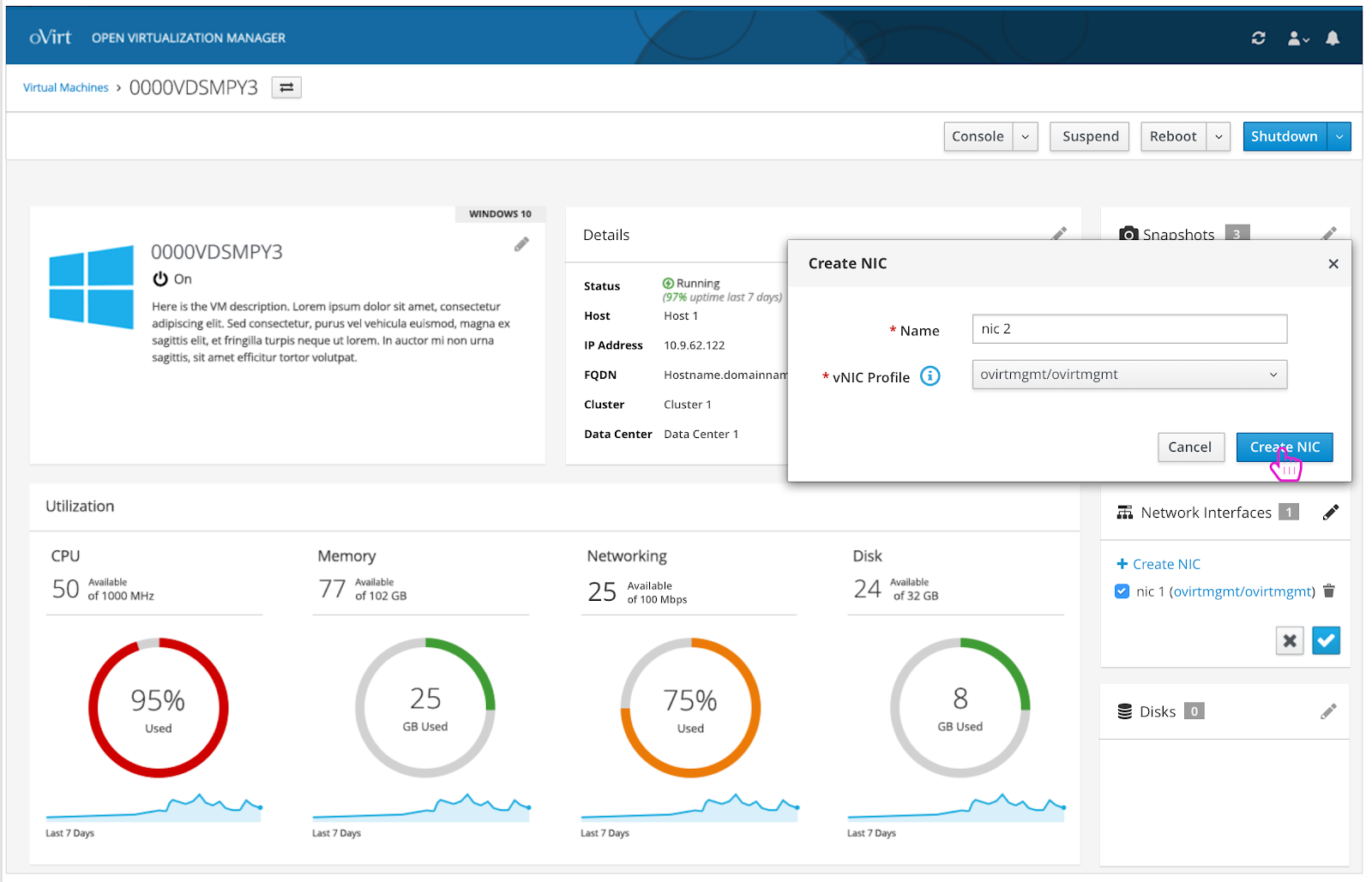
NIC Appears
A newly created NIC appears and the user can edit it.
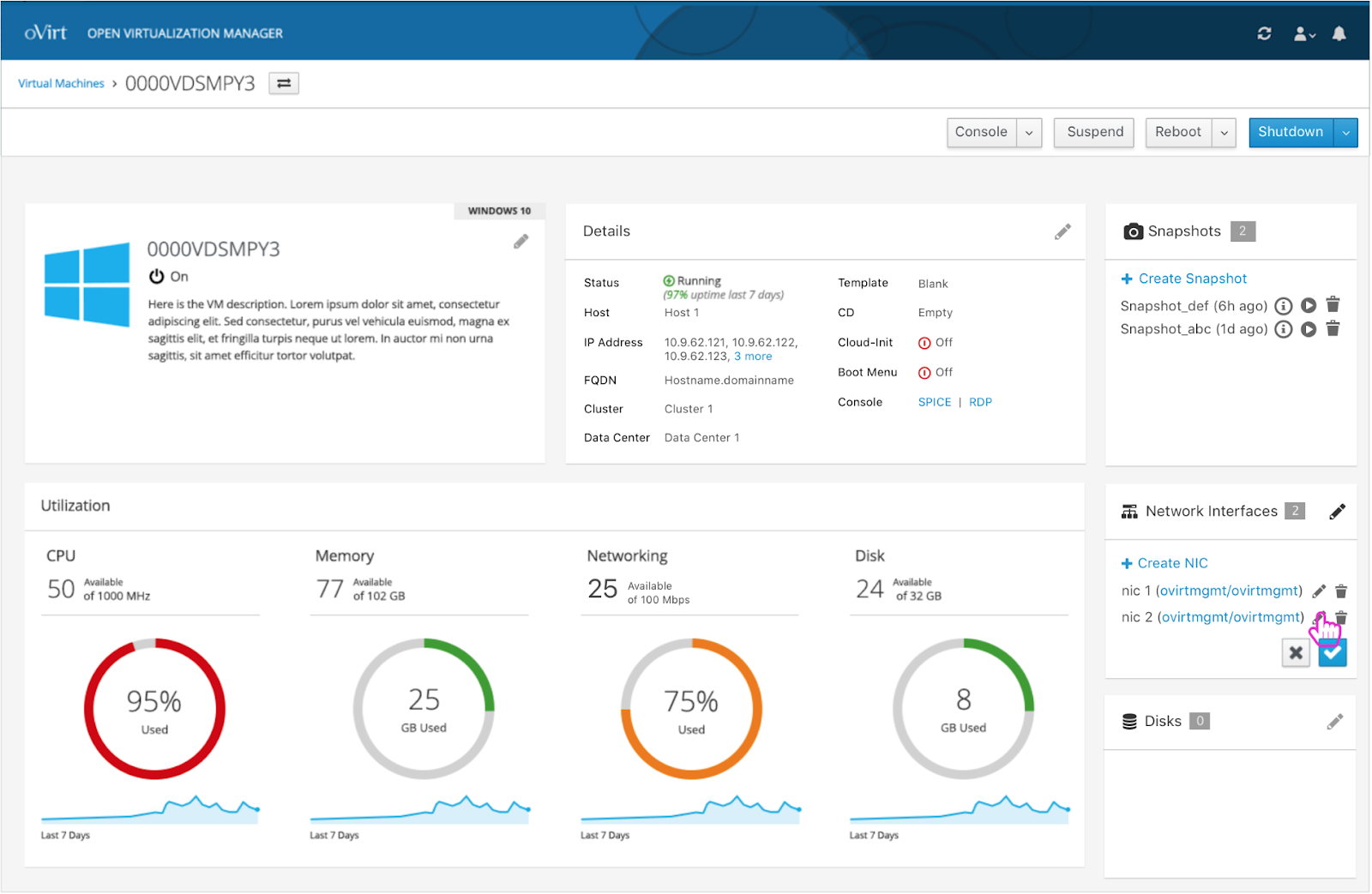
Edit NIC
An ‘Edit NIC’ modal appears and the user can make updates to the selected NIC.
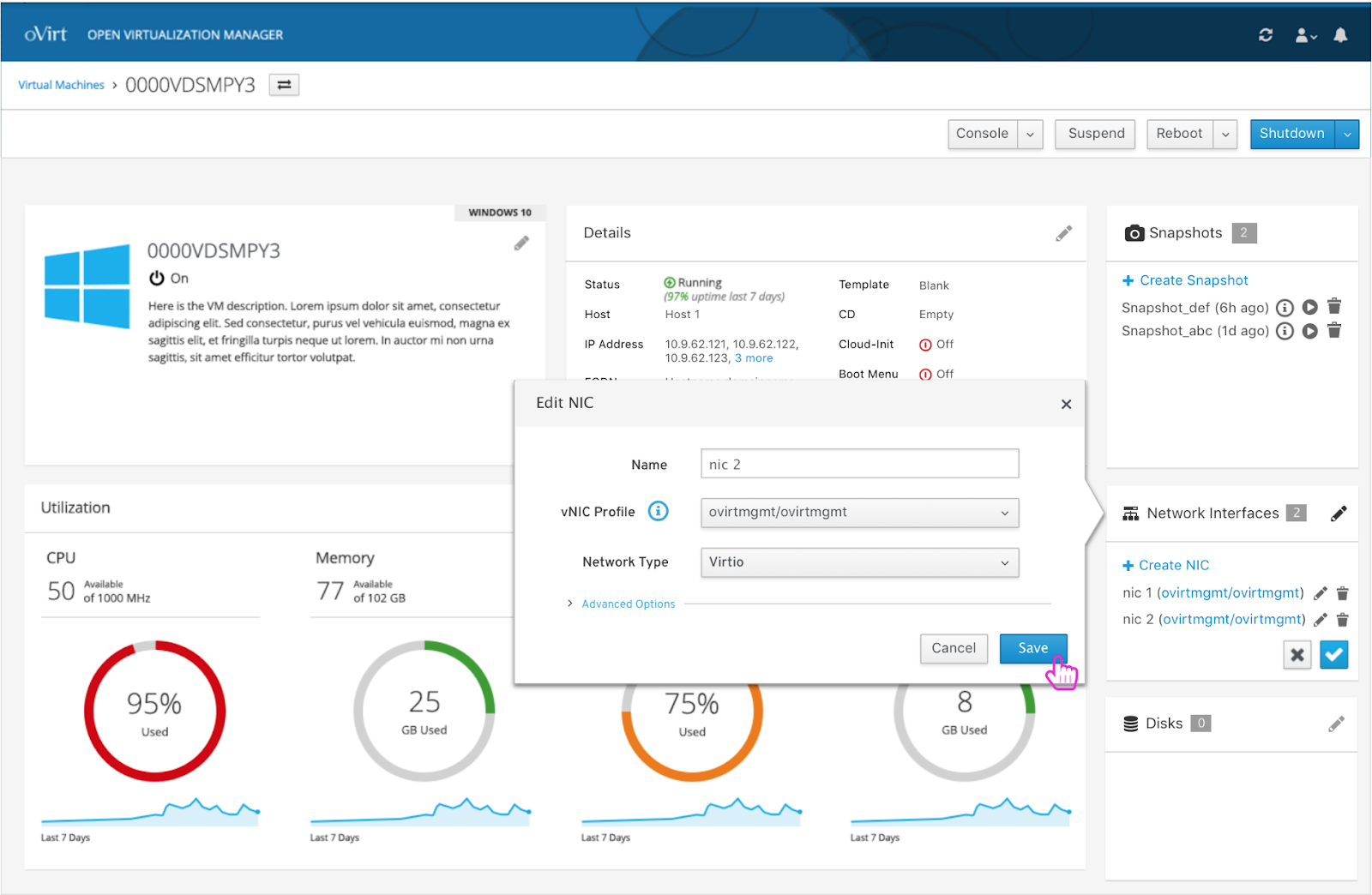
Disks
To edit the disks of a VM, the user must first click the pencil icon on the disks card.
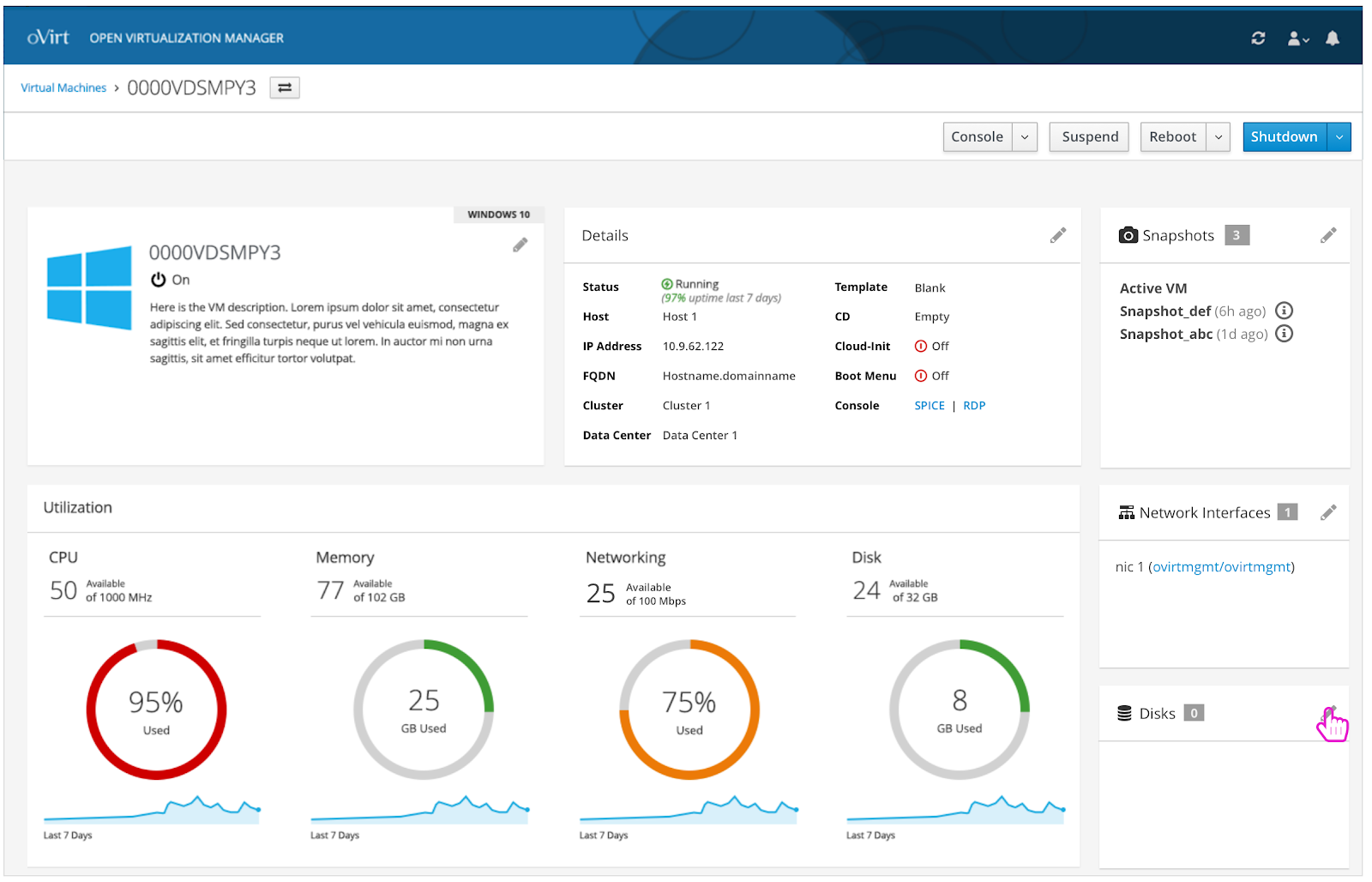
Create Disk
The user can create a new disk by clicking the ‘Create Disk’ button.
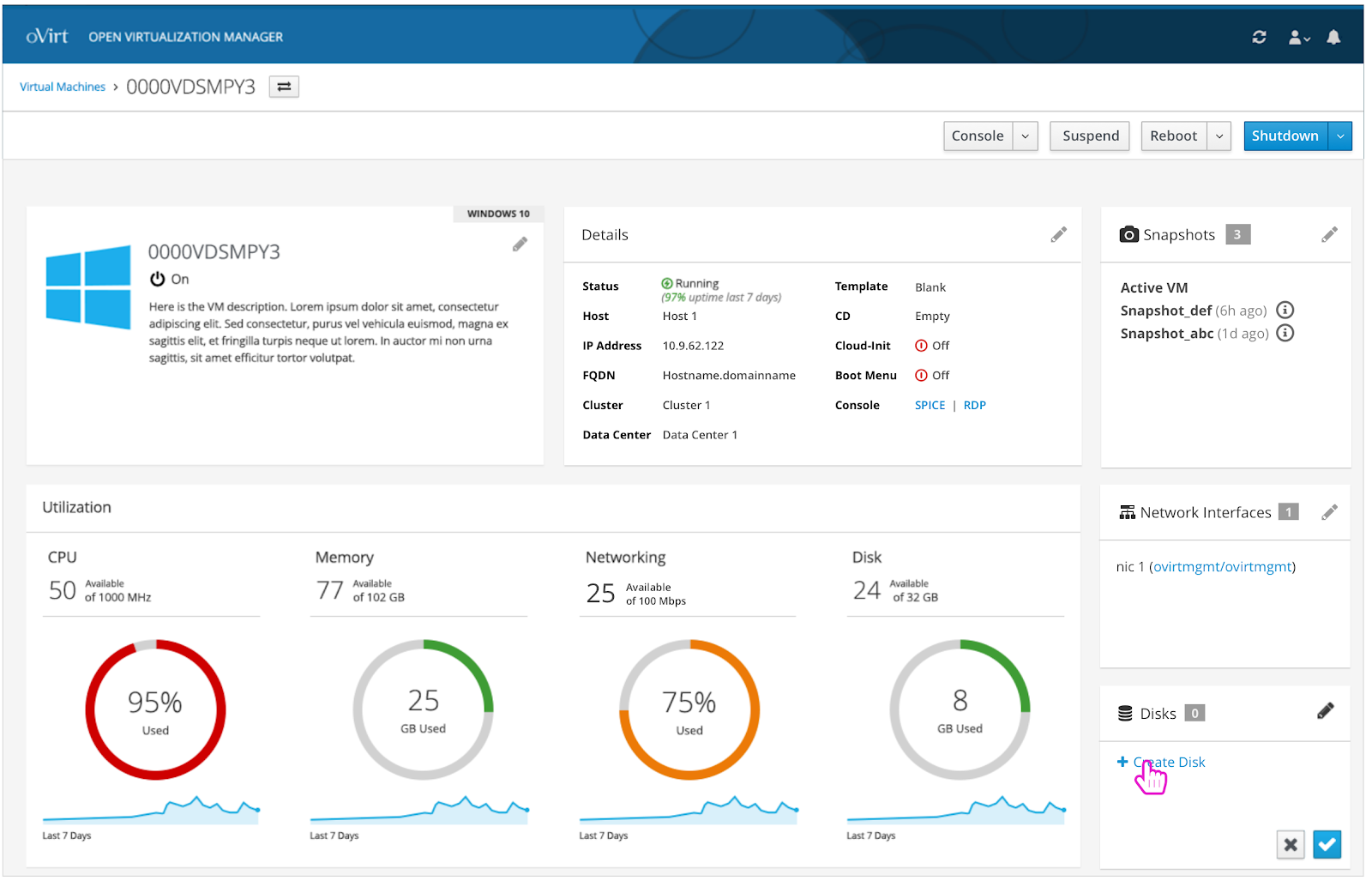
Create Disk- Select Criteria
The user selects a name, size, and storage domain for the new disk.
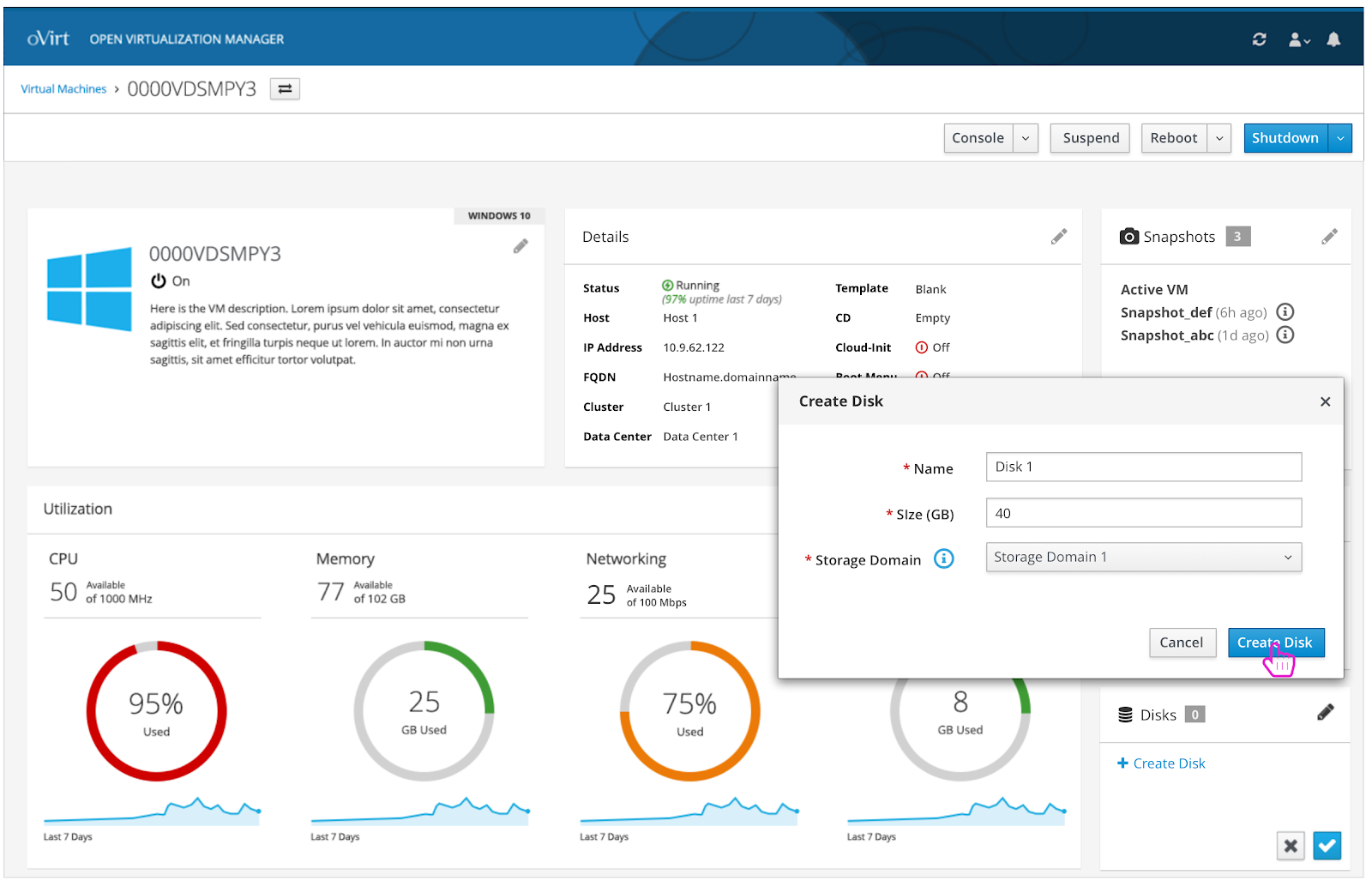
Disk Appears
A newly created disk appears and the user can edit it.
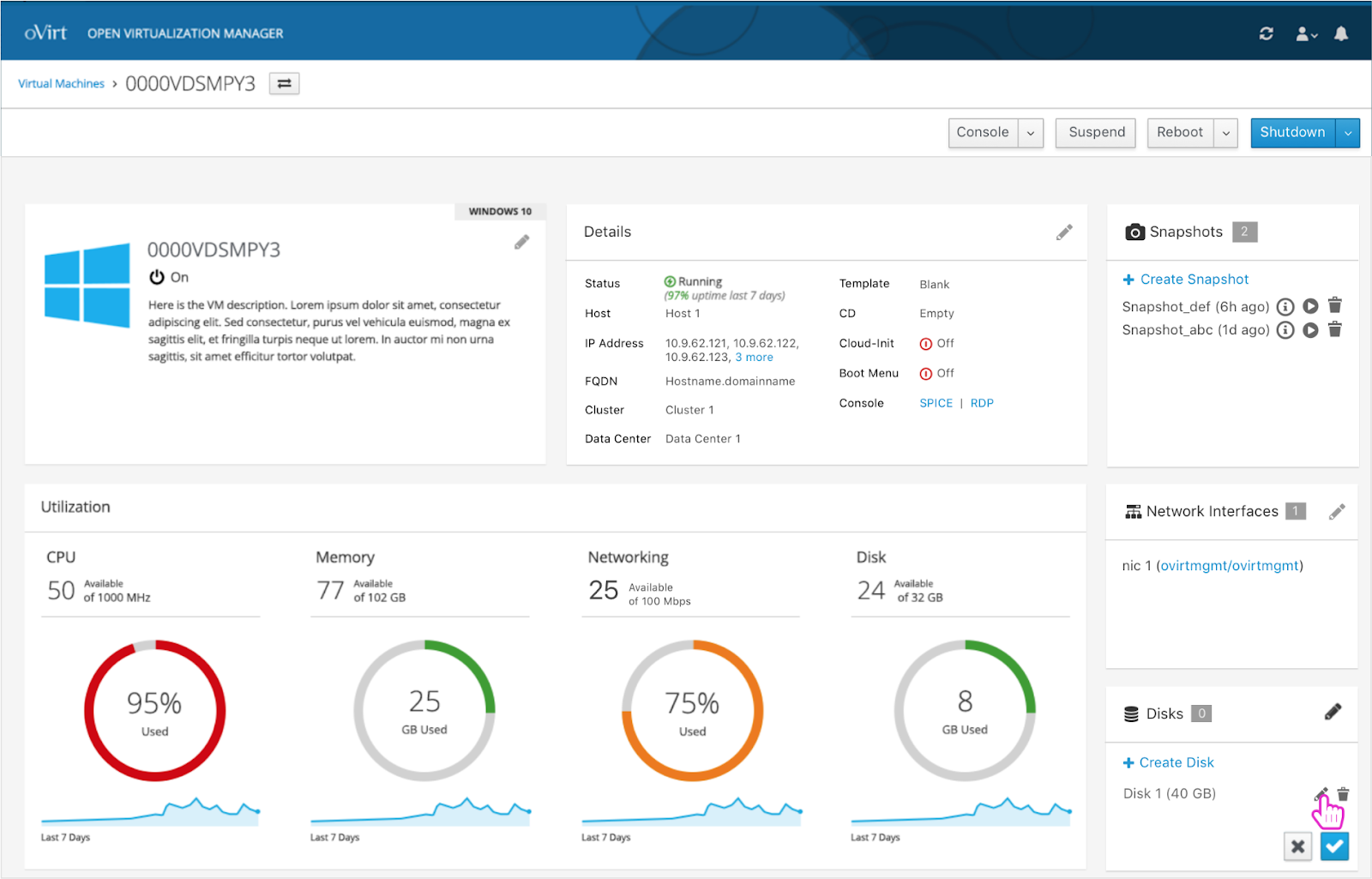
Edit Disk
An ‘Edit Disk’ modal appears and the user can make updates to the selected disk.
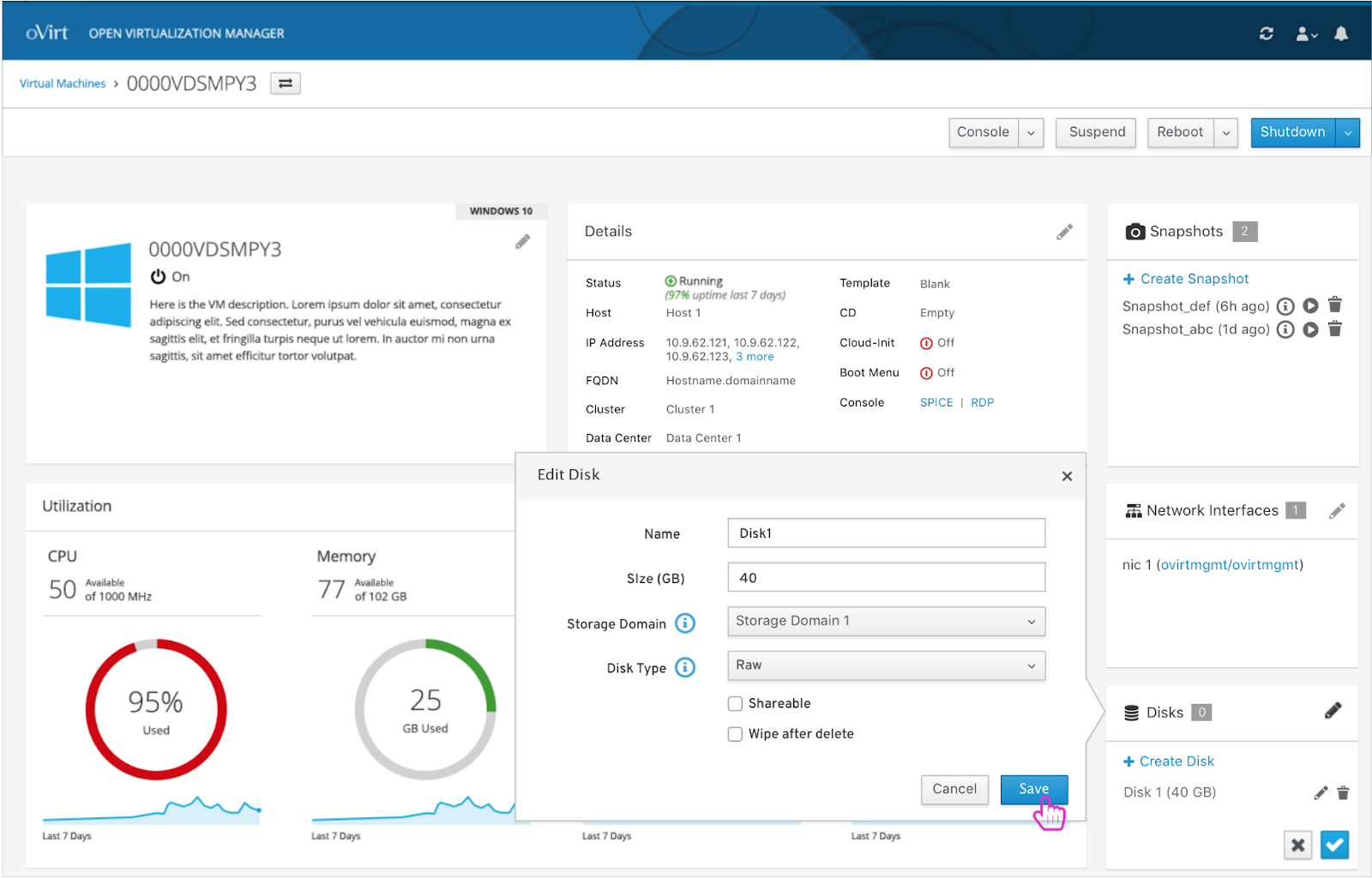
NICs and Disks Design Documentation
To view the full NICs and disks design documentation you can view it and comment on it here: https://docs.google.com/document/d/1OdYN_qxh2ri-DltcwWdaBDnLjJc22OOPDrshfdUPcUg/edit?usp=sharing