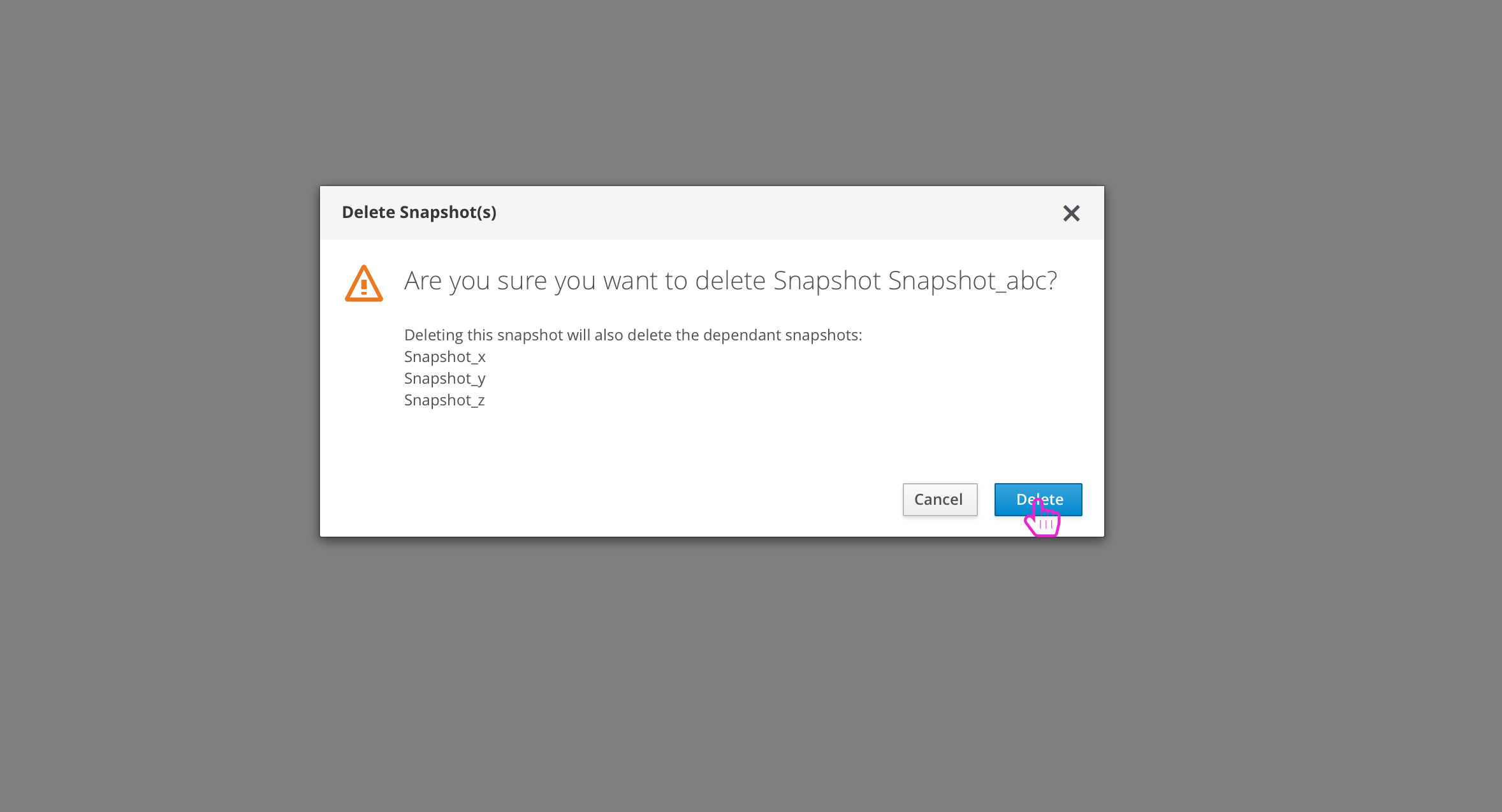Snapshots
Users will have the ability to manage snapshots for each VM.
View Snapshots
Within the details page, the user will be able to see a card that lists all of the snapshots for the VM.
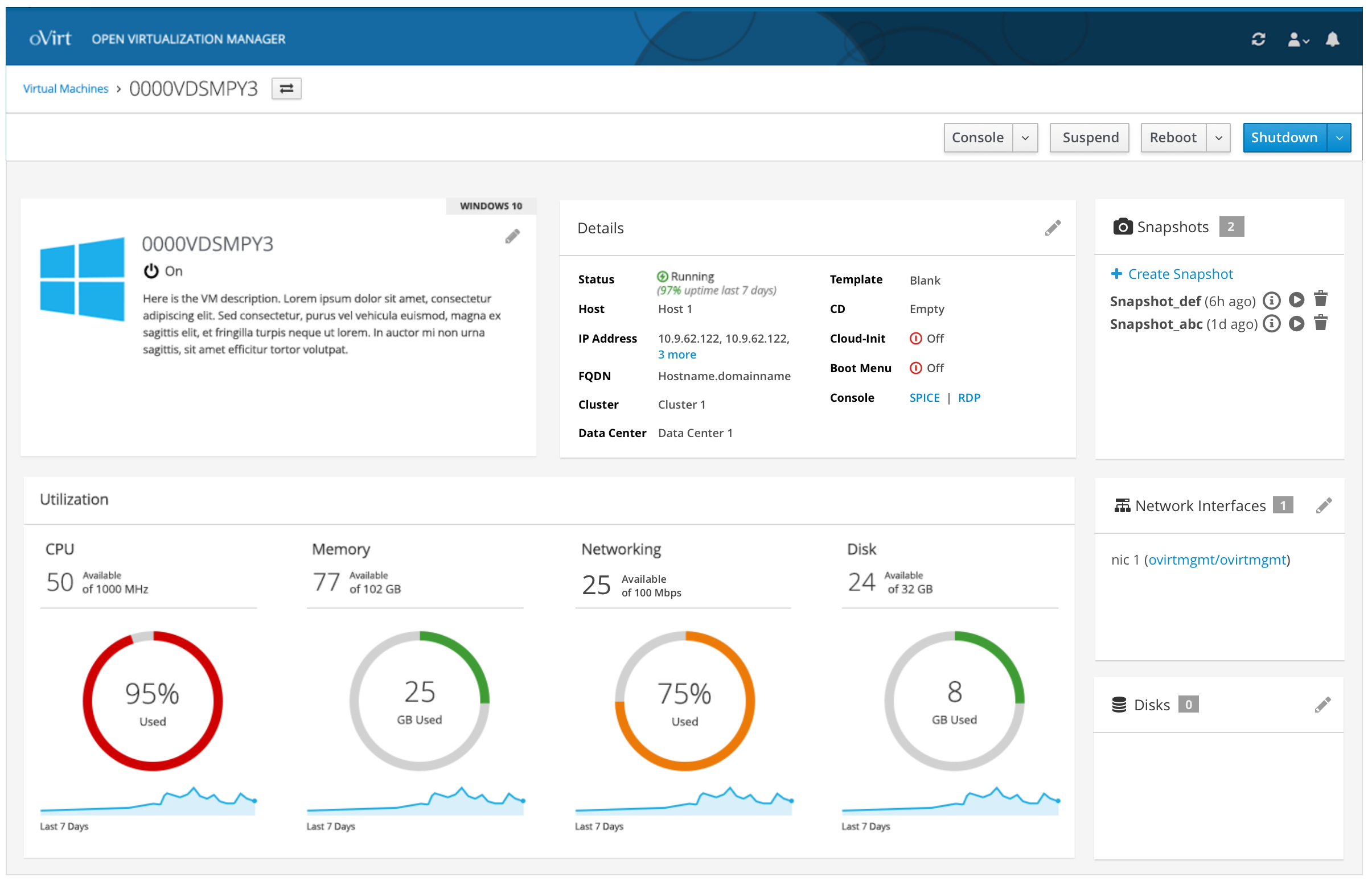
The user can hover over the information icon to view some high level details about that snapshot.
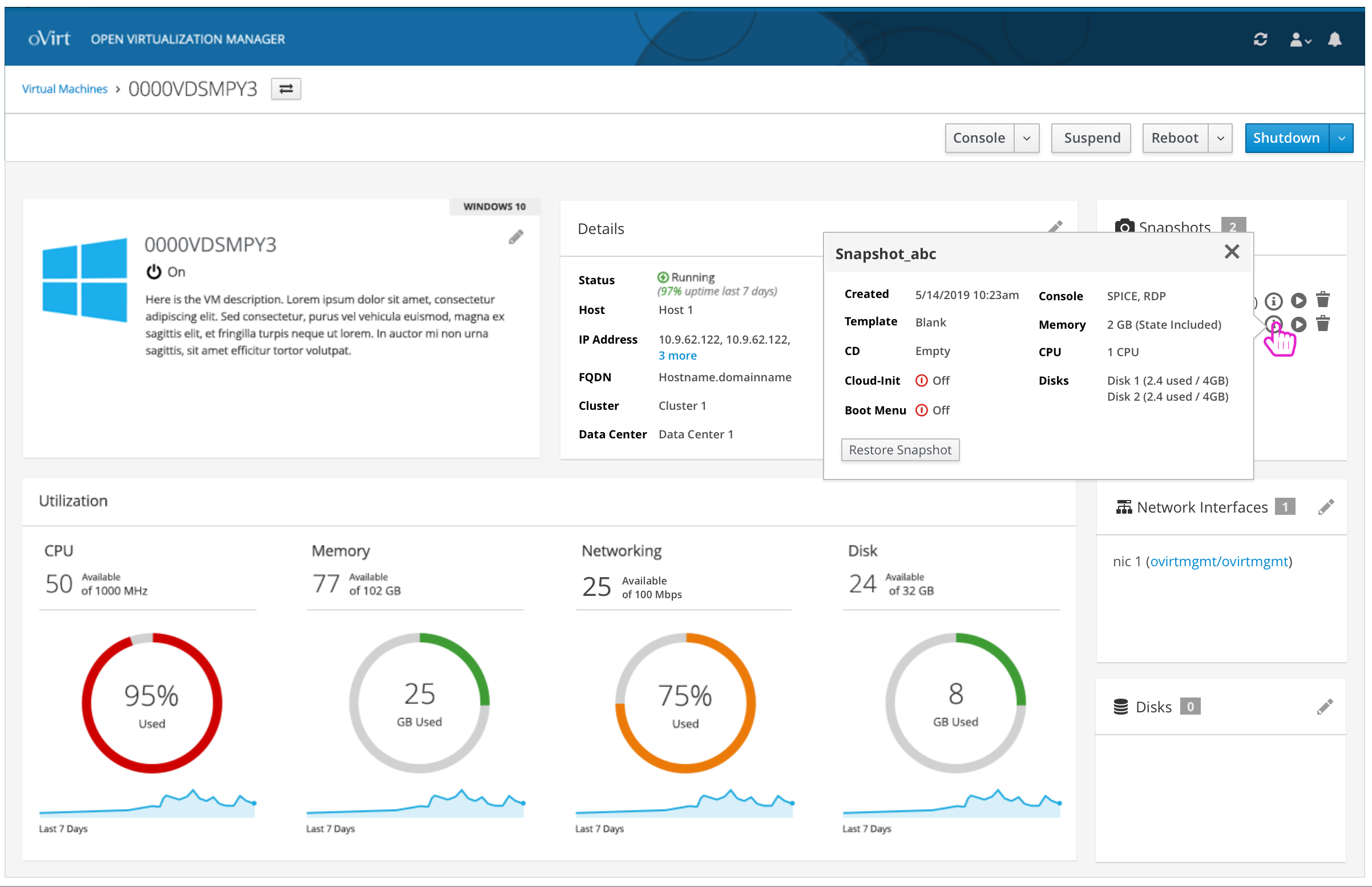
Restore Snapshot
If the user wants to restore a snapshot, they will be given a confirmation modal before proceeding.
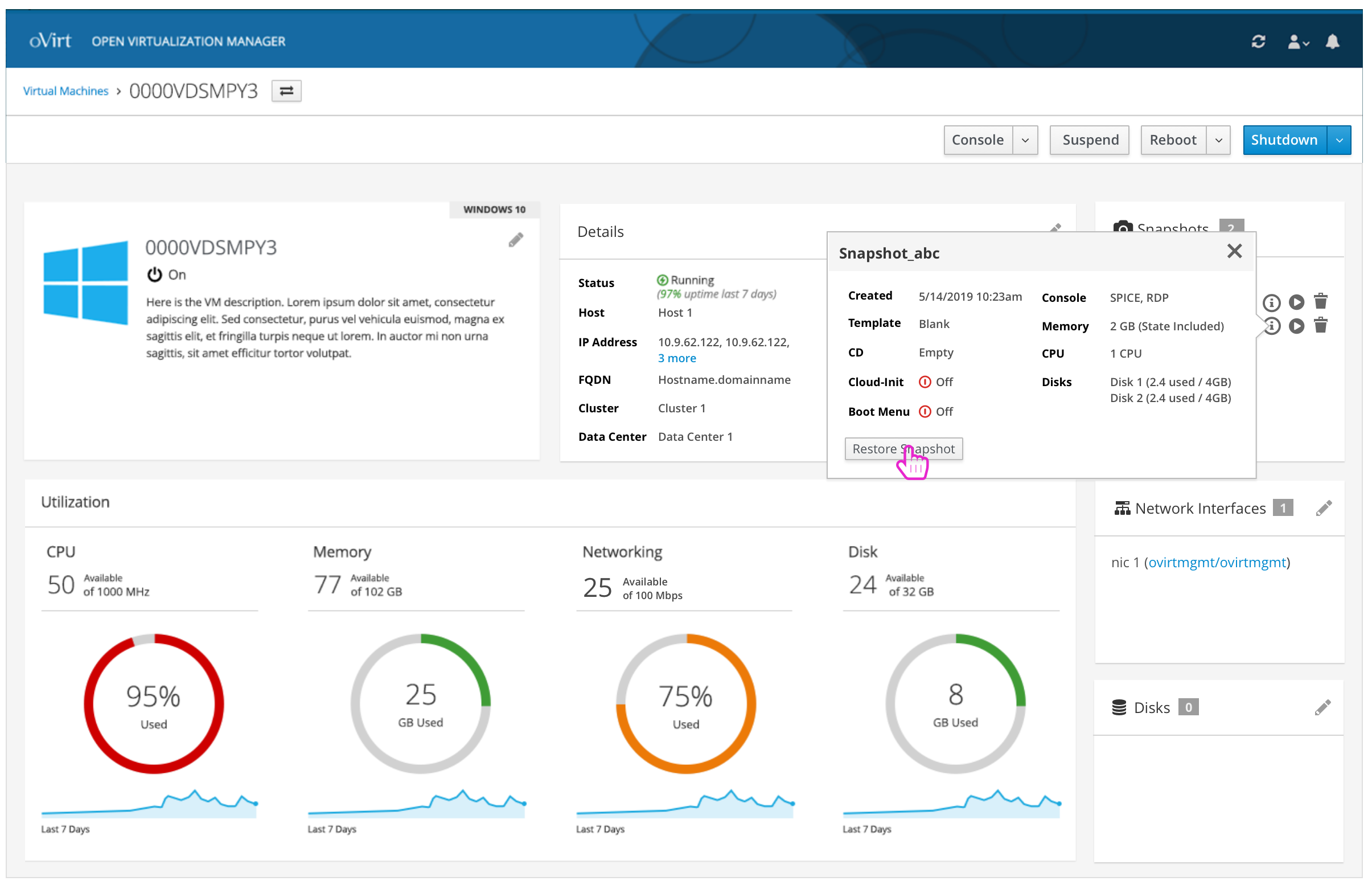
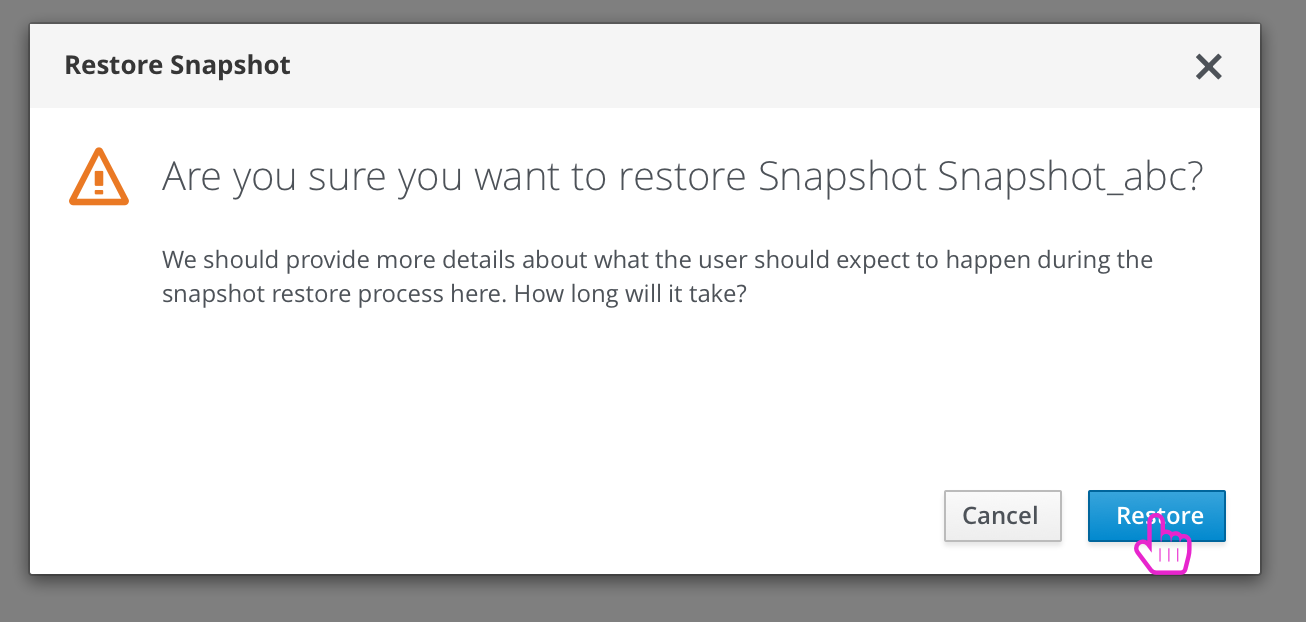
Create Snapshot
One of the options in the Snapshots card is for the user to Create a Snapshot.
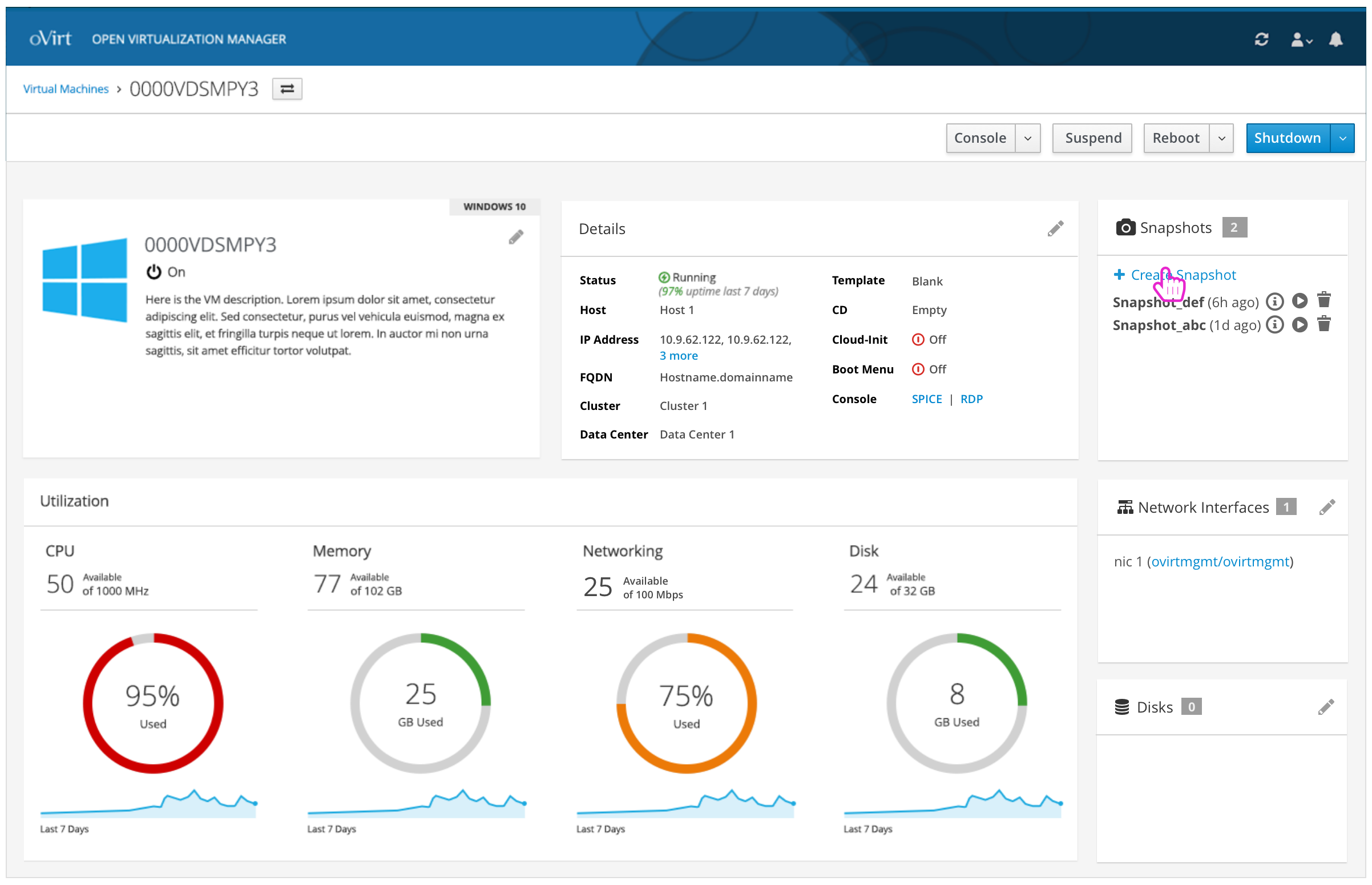
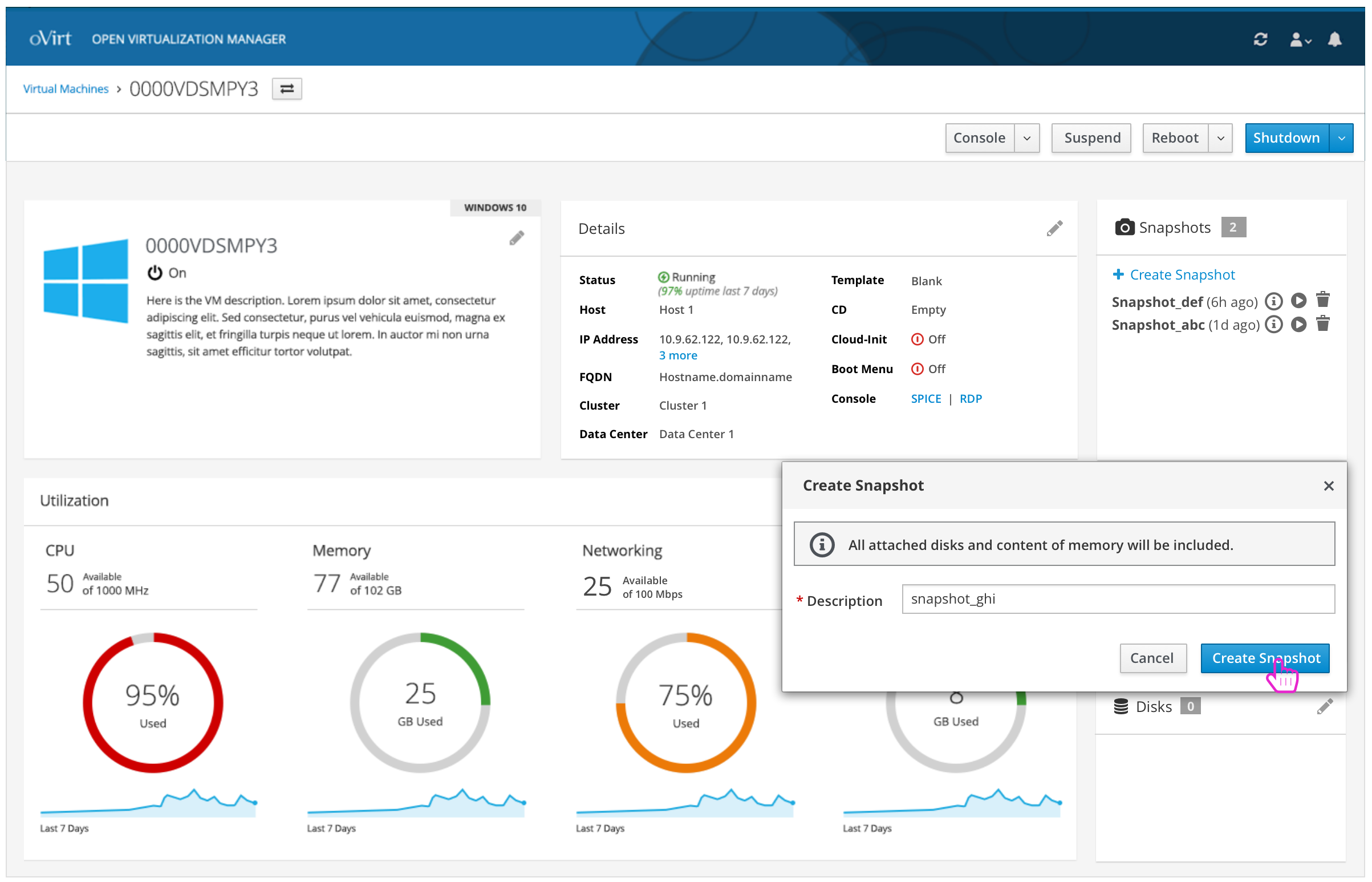
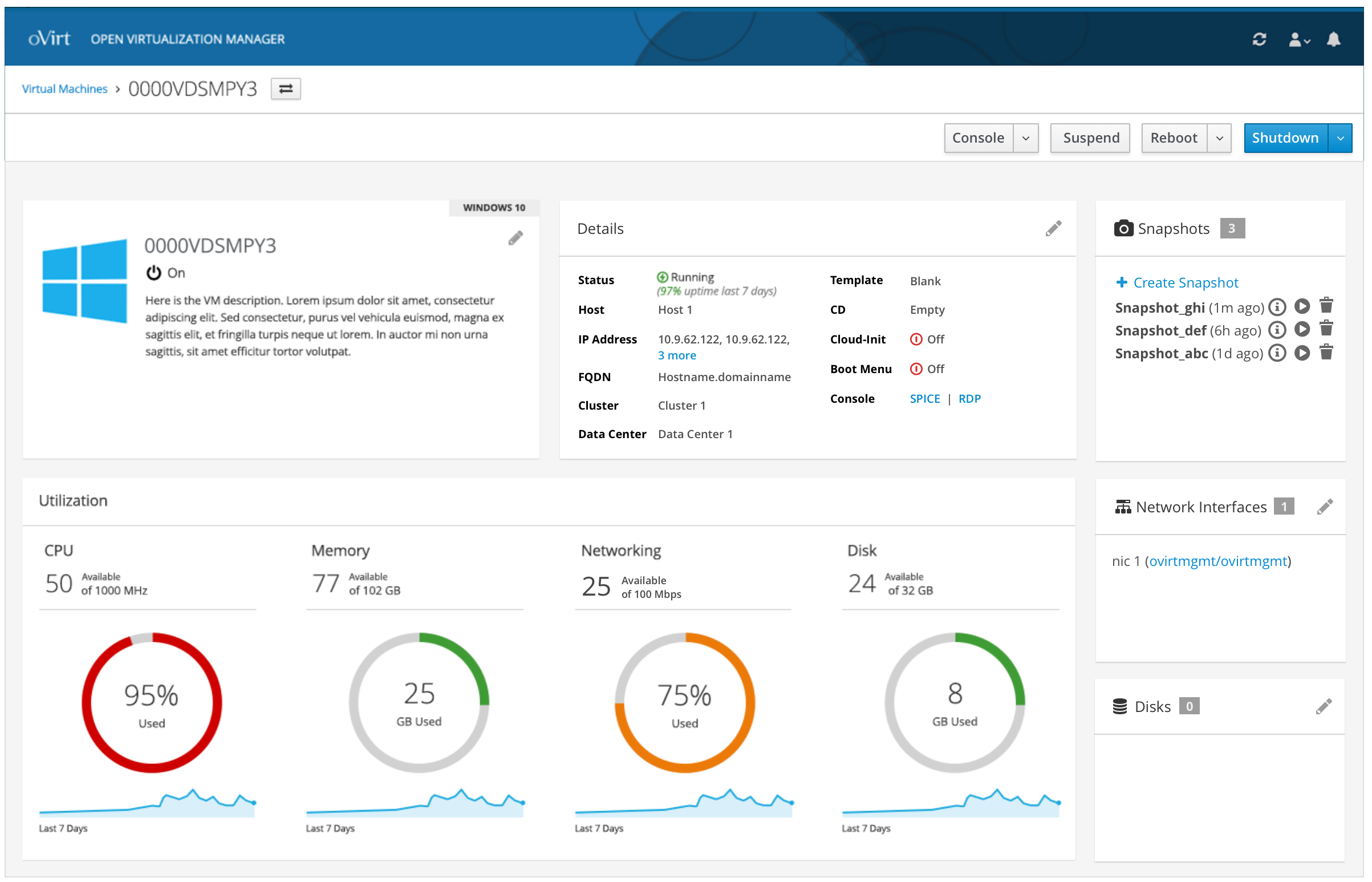
Delete Snapshot(s)
Deleting a snapshot should give the user a confirmation dialog. In some cases, other dependent snapshots would be deleted as well and this should be clear to the user.